View NBMG Geologic Maps in Avenza PDF Maps!
Everyone who has access to a tablet or a smartphone with GPS capability is encouraged to download the Avenza PDF Maps app. It is available for Apple and Android platforms, and it is free to load up to three maps into the device at a time.
Once the app is installed, browse our shopping cart for geologic maps through your device’s web browser. Then do the following:
- Click the “Geospatial PDF” link on the NBMG shopping cart landing page.
- Copy the URL from the browser.
- Go to the PDF Maps app on your device.
- Paste the URL into the “From the Web” option in the app.
Alternatively, anyone who wishes to use our geologic maps in PDF Maps without an Internet connection can do so by downloading the maps from our website through the device’s web browser, then load directly into PDF maps.
Once a map is loaded into PDF maps, you will then be able to locate yourself on the map and follow along with the details of the geology while hiking or as passengers in a vehicle.
Please note that not all of our geospatial PDFs are suitable for printing as some are lower resolution than the original downloadable PDFs, most of which are also available on our shopping cart landing pages for free.


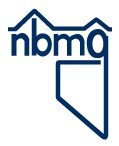 Home
Home